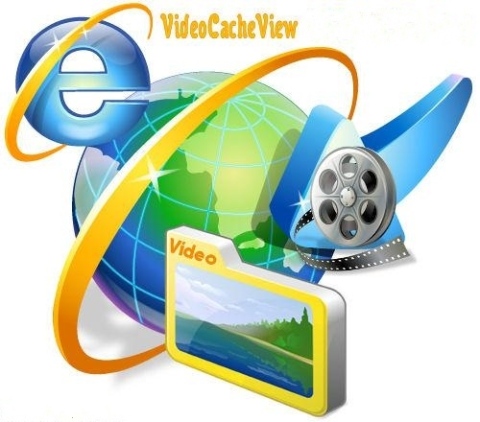 Описание: VideoCacheView - легко может "выдернуть" из кеша браузера мультимедиа файлы (видео, аудио, графику и flash ролики), которые вы просматривали при посещении различных сайтов. После автоматического сканирования содержимого кэшей Internet Explorer, Firefox, Chrome, Opera и других браузеров, VideoCacheView выводит список всех доступных файлов, которые можно тут же проиграть, сохранить на диск, открыть ссылку на ролик в браузере или скопировать ее в буфер обмена. Кроме этого, программа покажет дату последнего доступа к файлу, его размер, тип и т.д. Главные особенности : * Freeware * Сохраняет загруженные в кеш видео файлы * Позволяет просматривать видео прямо в кэше * Простой понятный интерфейс * Portable program (не требует инсталяции) After watching a video in a Web site, you may want to save the video file into your local disk for playing it offline in the future. If the video file is stored in your browser's cache, this utility can help you to extract the video file from the cache and save it for watching it in the future. It automatically scans the entire cache of Internet Explorer and Mozilla-based Web browsers (Including Firefox) and finds all video files that are currently stored in it. It allows you to easily copy the cached video files into another folder for playing/watching them in the future. If you have a movie player that is configured to play flv files, it also allows you to play the video directly from your browser's cache. Using VideoCacheView VideoCacheView doesn't require any installation process or additional DLL files. In order to start using it, simply run the executable file (VideoCacheView.exe) After running VideoCacheView, it scan the cache folders of your Internet Explorer and Mozilla browsers, as well as the temporary folder of Windows. Wait 5 - 30 seconds until the scanning process is finished, and the main window of VideoCacheView should display all the video files that are currently in cache. After the video list is displayed, you can use one of the following options, assuming that the video files are stored in the cache ('In Cache' = Yes): Play Selected File: Allows you to play the video file directly from the cache, assuming that you have a video player that is configured to play .flv files. Copy Selected Files To: Allows to copy the video files from the cache into another folder, so you will be able to play them in the future. If you have a video file that is not stored in the cache ('In Cache' = No), you can use the 'Open Download URL In Browser' option (F8) in order to download the video file. You can also use the 'Copy Download URLs' option (Ctrl+U) to copy the download URLs to the clipboard, and then use then in your browser or in other download software. Be aware that some Web sites may not allow you to download a video file in this way. Flash Video Files In Temporary Folder Each time that a Web browser plays a Flash video file, the .flv file is saved into the temporary folder of Windows. Normally, you cannot copy this temporary file to another folder, because the flash player locks the file exclusively. Also the file is automatically deleted when you close the Web browser. VideoCacheView displays the flash files in the temporary folder, and allows you to copy them into another folder. VideoCacheView can handle temporary flash files created by Internet Explorer, Mozilla/Firefox, Opera Web browser. Be aware that you must wait until the browser finish to download them. otherwise, the copied files will be corrupted. Playing Video Files Directly From The Cache Most Web sites today use Flash video files (.flv extension) for playing video inside the Web page. VideoCacheView doesn't provide a build-in video player, but if you already have a video player that is configured to play .flv files, VideoCacheView will be able to use it for playing the video files directly from the Web browser's cache. Год выхода: 2012 ОC: Win XP, Vista, 7 Тип лицензии: freeware Язык интерфейса: английский Размер архива: 1.31 Mb
Скачать VideoCacheView 2.15 + Portable одним файлом. Внимание! На этой странице Вы можете качать исключительно для ознакомления, так как всё на данном сайте распространяются без целей коммерческого использования. Права в отношении филов принадлежат их законным правообладателям. Поделитесь своими впечатлениями?
Не забудьте поделиться с друзьями:
Качай бесплатно: VideoCacheView 2.15 + Portable (2012):
Перед тем как бесплатно скачать VideoCacheView 2.15 + Portable (2012) проверьте ВСЕ ссылки на работоспособность. На момент публикации VideoCacheView 2.15 + Portable (2012), все ссылки были в рабочем состоянии.
| ||||||||||||
Архив записей
- На главную
- Наши правила
- Обратная связь
- Софт Soft
- Темы
- Photoshop для фотошоп
- Книги журналы
- Видео уроки
- Игры играть
- Flash-Игры
- Антивирусники
- Всё для NOD32
- letit,vip,Deposit.
- Видеоролики
- Для мобильного
- Фото и обои
- Все фильмы
- Музыка новинки mp3
- Вязание крючком
- Кулинарные рецепты
- Вязание спицами
- Вышивание
- Заработать в нэте
- Прогноз погоды
- 1000 мелочей
- Форум
Рекламный блок
Сайт управляется системой uCoz | Шаблон адаптировал EricSSon
Designed by CENTROARTS.com


Комментарии
Если Вам удалось скачать бесплатно VideoCacheView 2.15 + Portable (2012) или не удалось это сделать, если Вы каким либо образом использовали данные файлы и Вам есть что сказать, пожалуйста, напишите Ваше мнение по поводу VideoCacheView 2.15 + Portable (2012), чтоб скачать было стимулом для других и они так же смогли оставить об этом файле полезную для других информацию.